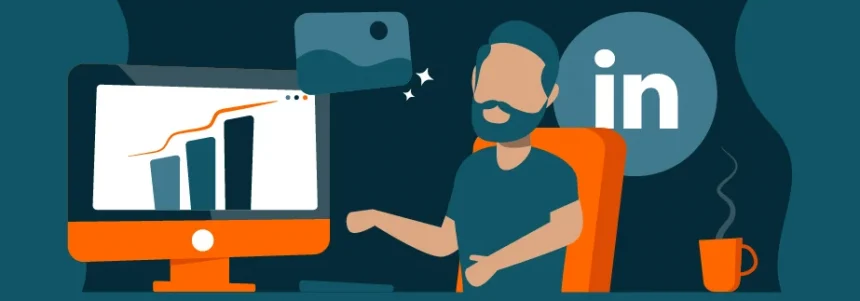In a platform where everyone is trying to write the most outstanding posts and overtake other competitors to get noticed by audiences, you need to do a bit better. This is what posting on Linkedin looks like. That’s why in this article, we’ll discuss the 4 effective ways to write an engaging LinkedIn post and help you grow your profile.
Read on to learn the simple, yet important LinkedIn posting rules, as well as get to know a practical solution Postiz has to offer you!
What Are the Effective Ways to Write Engaging Posts on LinkedIn?
Before learning the essential ways of creating an ideal post on LinkedIn, understand what you want to convey through the content. That means you should have a piece of valuable information to share with your audience that resonates with them. After that, use these tips to create LinkedIn posts that not only engage your audience but also enhance your professional presence. Let’s start with the most important part of your post, the content.
Writing Quality Content Is Everything
The content and text of your LinkedIn post are the key factors that determine if the audience engages with it. Thoughtfully crafted text can capture their attention, convey your message clearly, and encourage interaction. Not sure how? Here are several tips to help you write a quality piece of content.
Start with a Strong Hook
The beginning of your post is the most important part that decides whether your audience will continue reading. A strong hook could be a compelling question, a surprising fact, or a bold statement. This initial attention-grabber should also attract the attention of those who may not be targeted. That’s because LinkedIn shows only the first few lines of your post before readers have to click “see more.”
Get Straight to the Point
When LinkedIn users are browsing their feeds, they appreciate clear and concise posts. That’s because most people don’t have time for or interest in reading a long text, looking for a one-line answer. Instead, quickly explain the main point of your message. This way, you show that you respect your readers’ time and make your post more impactful. You can also use bullet points or numbered lists to break down information and make it easier to digest.
Share Valuable Insights
When your audience finds your content helpful and informative, they are more likely to engage with it and share it with their network. So, what makes an article helpful? Share your expertise, perspectives, or industry trends. Also, offer advice that readers need to help them solve a problem.
Make It Interactive by Asking Questions
Engagement is a two-way street! When you ask questions within the text, it means you care about the readers’ opinions and points of view. Moreover, your questions may spark discussions in the comments section, leading to more engagement and reach.
Add Appealing & Helpful Images
It’s not only about the text! Your audience will be happy to see appealing images and infographic content that help them understand the post. These visual elements can increase the effectiveness of your message, and make your posts stand out in a crowded feed.
Optimize the Text for SEO
You may think optimizing the content for search engines is only for websites. But that’s not true! Optimizing your LinkedIn posts for SEO helps your content reach a broader audience and rank higher in search results, both on LinkedIn and Google. Here are a few key strategies to help you increase the visibility and impact of your posts, even if you have zero SEO knowledge:
- Use relevant keywords: Add the keywords related to your topic to the headline, body text, and captions. Think about the terms and phrases your target audience might use when searching for content like yours.
- Write a compelling headline: Your headline in the first thing people seen. So, make sure its eye-catching, clear, concise, or includes our primary keyword.
- Use hashtags strategically: Hashtags help categorize your content, making it easier for users interested in those topics to find your post. Therefore, make sure to use a mix of popular and niche-specific hashtags relevant to your content.
- Include Relevant Links: Add a link to your website, a blog post, or a relevant resource. This helps search engines understand of the context.
Use a Scheduling LinkedIn Tool
Running a LinkedIn account and regularly creating posts to publish is so time-consuming that you, as a business owner, may not be able to handle the challenge. LinkedIn scheduling tools have various features that help you organize your posts and automatically publish them. Here are some of the various benefits that these tools offer:
- A scheduling tool allows you to plan your posts in advance and maintain a regular posting schedule.
- Different audiences are active at the different times. Scheduling tools often come with analytics features that help you identify the best times to the post.
- For businesses and social media managers handling multiple LinkedIn accounts, these tools allow you to manage and schedule posts across various profiles and company pages from a single dashboard.
- Some tools also help you with creating posts and optimizing them for SEO.
- The insights they periodically give you can help you understand what types of content resonate most with your audience.
Postiz is a social media management tool that offers various features for different platforms, including LinkedIn. We know how challenging it is to manage a LinkedIn profile and compete with others by posting engaging content. That’s why we’ve developed every feature you may need to pave the way for you and help schedule LinkedIn posts.
Final Word
If you want to build a strong professional presence on LinkedIn and connect with your audience, posting engaging content is necessary. Making your posts engaging requires 4 important steps that we discussed throughout the blog, write high-quality texts, use eye-catching visuals, and optimize your posts for SEO. All these steps will be a breeze when using a LinkedIn scheduling tool. Their features mostly cover every step of creating a publishing a post.
Postiz can also help you organize your content, automate publishing posts, get real-time analytics, and craft posts that both LinkedIn and your audience like. With Postiz, along with the 4 ways you learned earlier, you’ll be all set to boost your LinkedIn accounts!